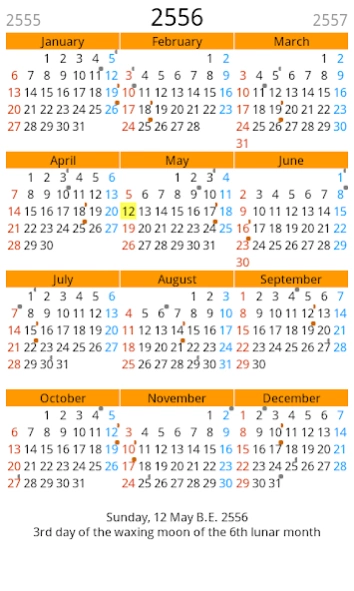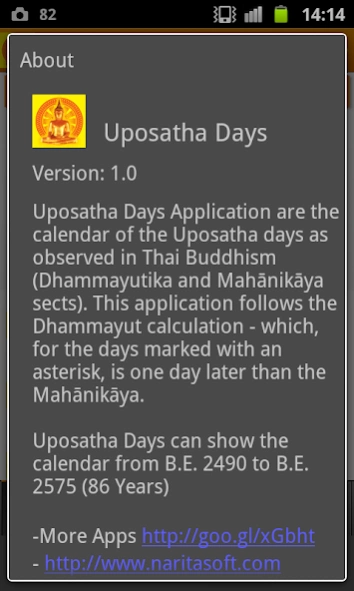Uposatha Days 1.1
Free Version
Publisher Description
Uposatha Days - Uposatha Days are the calendar of the Uposatha days as observed in Thai Buddhism
Uposatha Days Application ( Buddhist calendar ) are the calendar of the Uposatha days as observed in Thai Buddhism (Dhammayutika and Mahānikāya sects). This application follows the Dhammayut calculation - which, for the days marked with an asterisk, is one day later than the Mahānikāya.
For Thai Version(วันพระ)
please click to https://play.google.com/store/apps/details?id=com.naritasoft.onepra
The Uposatha (Sanskrit: Upavasatha) is Buddhist day of observance, in existence from the Buddha's time (500 BCE), and still being kept today in Buddhist countries. The Buddha taught that the Uposatha day is for "the cleansing of the defiled mind," resulting in inner calm and joy. On this day, lay disciples and monks intensify their practice, deepen their knowledge and express communal commitment through millennia-old acts of lay-monastic reciprocity.
Observance days Depending on the culture and time period, uposatha days have been observed from two to six days each lunar month.
Version 1.0
- Monthly Uposatha Days Calendar
- Yearly Uposatha Days Calendar
- Meaning of Uposatha Days
- Prompt when exit setting
Note.
Yearly Calendare does not support the android small device (not support screen 2.7in and 3.2in)
About Uposatha Days
Uposatha Days is a free app for Android published in the Reference Tools list of apps, part of Education.
The company that develops Uposatha Days is Naritasoft. The latest version released by its developer is 1.1. This app was rated by 1 users of our site and has an average rating of 5.0.
To install Uposatha Days on your Android device, just click the green Continue To App button above to start the installation process. The app is listed on our website since 2016-07-14 and was downloaded 66 times. We have already checked if the download link is safe, however for your own protection we recommend that you scan the downloaded app with your antivirus. Your antivirus may detect the Uposatha Days as malware as malware if the download link to com.naritasoft.uposathadays is broken.
How to install Uposatha Days on your Android device:
- Click on the Continue To App button on our website. This will redirect you to Google Play.
- Once the Uposatha Days is shown in the Google Play listing of your Android device, you can start its download and installation. Tap on the Install button located below the search bar and to the right of the app icon.
- A pop-up window with the permissions required by Uposatha Days will be shown. Click on Accept to continue the process.
- Uposatha Days will be downloaded onto your device, displaying a progress. Once the download completes, the installation will start and you'll get a notification after the installation is finished.